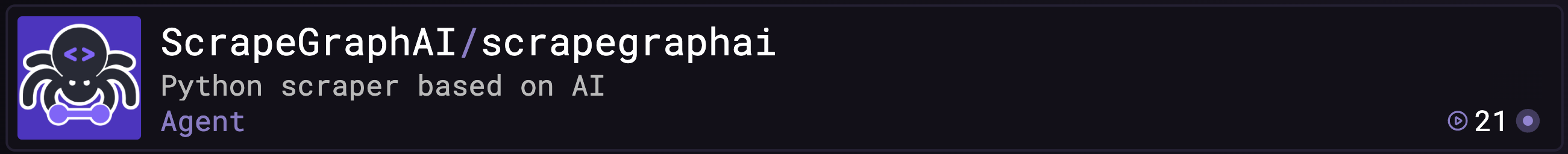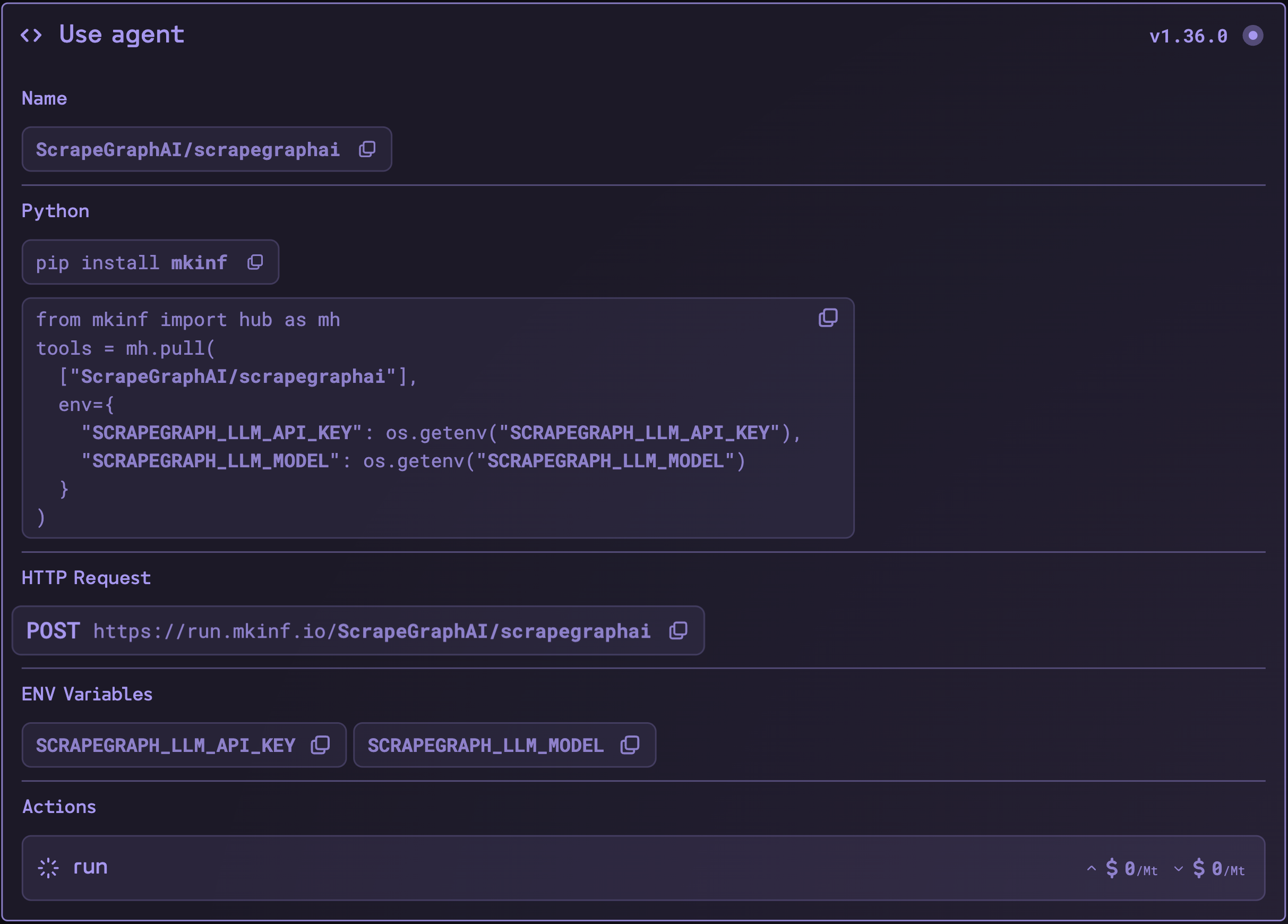Overview
You can access mkinf hub Agents throught the mkinf python SDK or via REST API calls.
1. Find an AI Agent
Browse available AI Agents at mkinf hub and select an agent that matches your use case
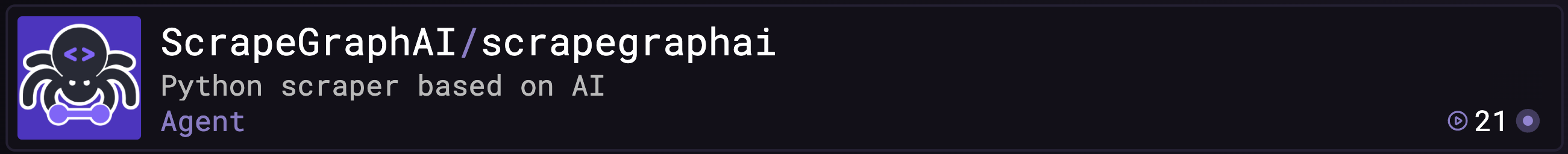
2. Copy the pull command
Check the “Use Agent” section of your chosen repository for import instructions
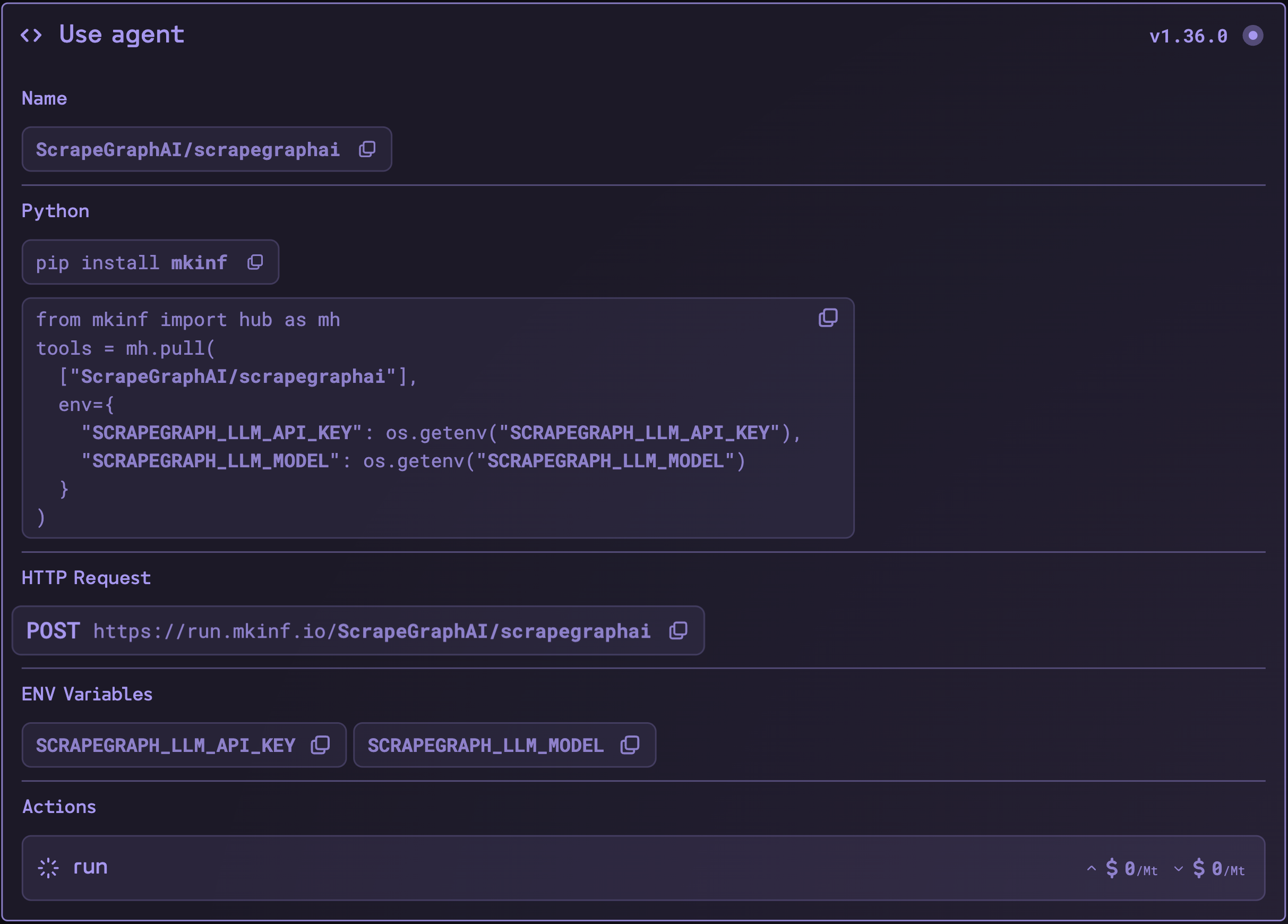
Python
Import the AI Agent
To import the agents in our platform, follow this structure:
from mkinf import hub as mh
tools = mh.pull(["owner/repository"])
from mkinf import hub as mh
tools = mh.pull(
["ScrapeGraphAI/scrapegraphai"],
env={
"SCRAPEGRAPH_LLM_MODEL": "openai/gpt-4o-mini",
"SCRAPEGRAPH_LLM_API_KEY": os.getenv("OPENAI_API_KEY")
},
timeout=120
)
Remember to configure any required environment variables specified in the agent’s documentation.
Currently, mkinf tools are compatible with LangChain chains and graphs. Support for other frameworks like CrewAI, AutoGen, and SmolAgents is coming soon.
REST API
Request execution
Agents actions can also be executed directly via API call.
curl -X POST "https://run.mkinf.io/v0.1/<REPO_OWNER>/<REPO_NAME>:<REPO_VERSION>/<REPO_ACTION>" \
-H "Authorization: Bearer $MKINF_API_KEY" \
-H "Content-Type: application/json" \
-d '{
"args": { "your_arg_key": "your_arg_value" },
"env": { "your_env_key": "your_env_value" },
"timeout": 60
}'

Next Steps